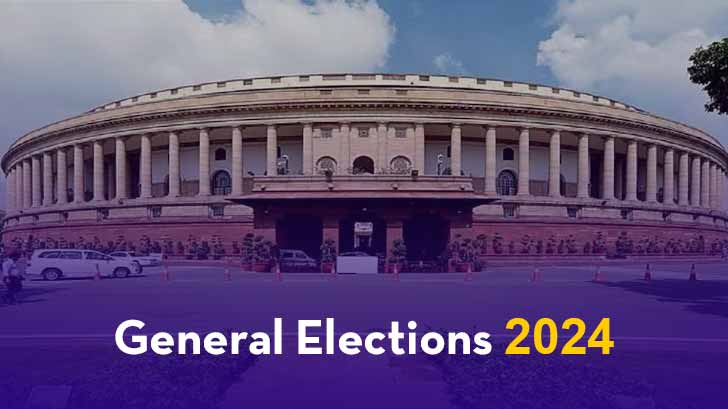Are you eager to learn how to track your vehicle using GPS technology? This comprehensive guide will walk you through the steps and advantages of car tracking with GPS. By the end of this article, you will have a thorough understanding of the various types of GPS trackers, the installation process, and how to track your car’s location in real-time. You will also learn best practices for setting up and configuring your tracker to ensure optimal performance, enabling you to effectively secure and manage your vehicle with GPS tracking.
Understanding GPS Tracking Technology
To effectively track a car with GPS, it’s crucial to understand the fundamentals of the technology. GPS, or Global Positioning System, relies on a network of satellites orbiting the Earth. These satellites send signals to GPS receivers, which then use the information to pinpoint precise locations. This system allows for accurate and real-time vehicle tracking.
The GPS tracking process involves receiving signals from multiple satellites. The GPS receiver in your vehicle calculates its exact position by measuring the time it takes for the signals to reach it. This method, known as trilateration, enables the GPS device to continuously update its location, providing you with real-time tracking data.

Using GPS to track your car offers several benefits. Enhanced security is a key advantage, as it allows for constant monitoring of your vehicle’s location, facilitating easier recovery if stolen. Additionally, GPS tracking can improve efficiency through route optimisation, saving time and fuel. The technology also supports setting up geofences—virtual boundaries that trigger alerts when your car enters or leaves a designated area.
By understanding how GPS works and the benefits it offers, you can leverage this technology to better protect and manage your vehicle. Next, let’s explore the different types of GPS vehicle trackers available.
Types of GPS Trackers
When considering GPS trackers for your vehicle, there are several types to choose from:
OBD-II
These are hardwired, and battery-powered trackers. Each type has its own advantages and disadvantages, making them suitable for different needs and situations.
OBD-II Trackers
These devices plug directly into your car’s OBD-II port, typically located under the dashboard. They are easy to install and provide real-time data, but can be easily removed, which may not be ideal for long-term tracking.
Hardwired Trackers
These are connected directly to your car’s electrical system. They are discreet and difficult to tamper with, making them suitable for long-term tracking. However, their installation can be complex and often requires professional assistance.
Battery-Powered Trackers
These portable devices can be placed anywhere in your car. They are easy to install and can be moved between vehicles, but require regular battery replacement or recharging, which can be inconvenient for continuous use.
Installation and Setup of GPS Trackers
Installing a GPS tracker varies depending on the type of device. Here are detailed guides for installing OBD-II and hardwired GPS trackers:
Step-by-Step Guide to Installing an OBD-II GPS Tracker:
1. Locate the OBD-II port, usually found under the dashboard near the steering wheel.
2. Insert the OBD-II GPS tracker into the port.
3. Ensure the tracker is securely connected.
4. Turn on your car to power the tracker.
5. Follow the manufacturer’s instructions to sync the tracker with your smartphone or monitoring platform.
Step-by-Step Guide to Installing a Hardwired GPS Tracker:
1. Choose a discreet location for the tracker, such as under the dashboard.
2. Disconnect the car battery to ensure safety.
3. Connect the tracker’s power wire to the car’s constant power source.
4. Connect the ground wire to a metal surface in the car.
5. Reconnect the car battery and secure the tracker in place.
6. Turn on your car and test the tracker’s functionality.
7. Follow the manufacturer’s instructions to sync the tracker with your smartphone or monitoring platform.
Tips for Setting Up and Configuring Your GPS Tracker
1. Begin by reading the manufacturer’s manual for specific instructions.
2. Ensure the tracker has a clear line of sight to the sky for better signal reception.
3. Regularly check for and install firmware updates to improve performance.
4. Configure geofences to receive alerts when your car enters or leaves designated areas.
5. Periodically test the vehicle tracker to ensure it’s working correctly and providing accurate data.
6. Following these steps and tips will help you effectively install and set up your GPS tracker, ensuring reliable tracking of your vehicle.
Monitoring and Managing Your GPS Data
Effectively tracking your vehicle with GPS involves more than just installation; it requires understanding how to access and interpret the data your tracker provides. Most GPS tracking devices are accompanied by a dedicated app or web platform that enables you to view real-time data, such as your car’s current location, travel history, and other essential metrics. These tools allow you to discreetly monitor your car’s whereabouts using your mobile phone.
Interpreting Tracking Data
Interpreting GPS tracking data means analysing your car’s movements, including routes, speeds, and stops. Detailed reports generated from this data can offer valuable insights into driving behaviour and vehicle efficiency. For instance, you can identify frequently visited locations, patterns of excessive idling, and overall route efficiency. This information is crucial for improving fuel economy and reducing wear and tear on your vehicle.
Uses of GPS Tracking
The applications of GPS tracking are diverse. Whether you’re looking to ensure the safety of family members, manage a fleet of business vehicles, or protect your car from theft, GPS tracking can serve these purposes effectively. One useful feature is the ability to set up geofences—virtual boundaries that trigger alerts when your car crosses them. This adds an extra layer of security and can help in monitoring the movements of your vehicle within specific areas.
In Summary
By embracing and utilising GPS tracking technology, you can gain a powerful tool for monitoring and managing your vehicle. Whether for personal use or fleet management, GPS tracking offers substantial benefits in security, efficiency, and peace of mind. To maintain the reliability and accuracy of your GPS tracking system, consistent upkeep is crucial. This includes updating the tracker’s firmware, testing its functionality regularly, and analysing the tracking data for any irregularities. By taking a proactive approach, you can ensure your GPS system remains a dependable tool for vehicle management, helping you protect your assets and enhance operational efficiency.